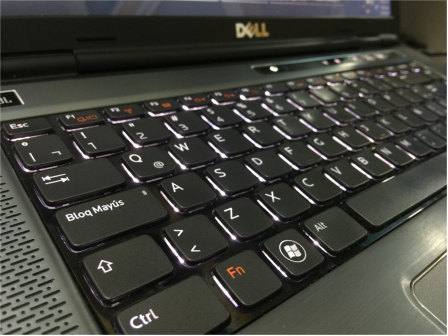
KEEP YOUR ELECTRONICS IN TOP SHAPE: USING THE LIVOWALNY CORDLESS DUST BLOWER FOR CLEANING
In today’s tech-savvy world, keeping your electronics clean isn’t just about aesthetics. It’s essential for maintaining performance and longevity. Dust, debris, and lint can easily accumulate in small crevices, leading to overheating or functional issues. Enter the Livowalny cordless dust blower, a game-changing tool that makes cleaning electronics a breeze.
Why Choose Livowalny Cordless Dust Blower
Gone are the days of compressed air cans or cumbersome, corded devices. Livowalny dust blower offers several advantages:
Portability: No cords, no fuss! You can clean hard-to-reach spots effortlessly.
Eco-Friendly: Unlike single-use compressed air cans, cordless dust blower is reusable, reducing environmental waste.
Powerful Performance: Battery dust blower provides strong, consistent airflow, ensuring even stubborn dust is dislodged.
Safe for Sensitive Electronics: Livowalny blower provides pure air and features adjustable pressure settings. You can clean delicate components such as circuit boards, sensors, and fans with precision.
How to Use Livowalny Dust Blower for Cleaning Electronics
Preparation
Firstly, turn off and unplug any electronics to prevent electrical damage. For devices with batteries, it’s best to remove the battery, if possible. Then, perform the cleaning in a space where the dust won’t settle back on the device. A well-ventilated or outdoor space is ideal. Finally, select the appropriate nozzle for precise cleaning.
Inspect the Device
Examine the device for sensitive areas like fans, vents, and circuit boards. Avoid applying excessive pressure directly to delicate components.
Start Cleaning
Set the blower to an appropriate power level. Livowalny dust blower have three adjustable speeds. In fact you need to start with the lowest setting for smaller or more delicate electronics. Position the blower nozzle about 2 - 4 inches away from the surface. Blowing air at an angle helps dislodge dust without forcing it deeper into crevices.
Target Specific Areas:Finish Up
In fact after blowing away the dust, check for remaining debris. Repeat the process for stubborn areas. If necessary, use a lint-free microfiber cloth to remove any smudges or dust particles on the exterior.
Top Uses for Livowalny Dust Blower
Keyboards and Laptops: Dust and crumbs stuck between keys can hinder functionality. As a result a quick blast from a dust blower cleans these hard-to-reach spaces instantly.
Desktops and Internal PC Components: Clean your PC’s fans, GPU, and motherboard safely without the risk of static discharge.
Cameras and Lenses: Remove dust from sensitive camera sensors or lenses without causing scratches.
Gaming Consoles: Dust buildup in gaming consoles can cause overheating. Regular cleaning keeps your console running smoothly.
Other Gadgets: Use it to clean earbuds, phones, remote controls, or even household appliances like printers and TVs.
Livowalny cordless dust blower is an indispensable tool for keeping electronics dust-free and functioning optimally. With proper use, it can help you maintain your devices without the risk of static damage or the hassle of disposable cleaning solutions. Invest in one today for an eco-friendly, efficient cleaning routine!






